Installing Silvergear's smart plugs is very easy. You don't need to be technical to install the plugs in no time. We explain in 6 steps how to install the smart plug and connect it to the app on your phone.

Step 1
Remove the smart plug from its packaging and plug it into a wall socket. The plug will now automatically enter 'Pairing Mode'. Once the light on the side of the smart plug starts flashing, your plug is in 'Pairing Mode'.

Step 2
Install the Smart Life app on your phone:
Download Smart Life for Iphone/iOS
Download Smart Life for Android
Successful installation? Then now open the app and click Add Device in the middle or top right via the plus sign.
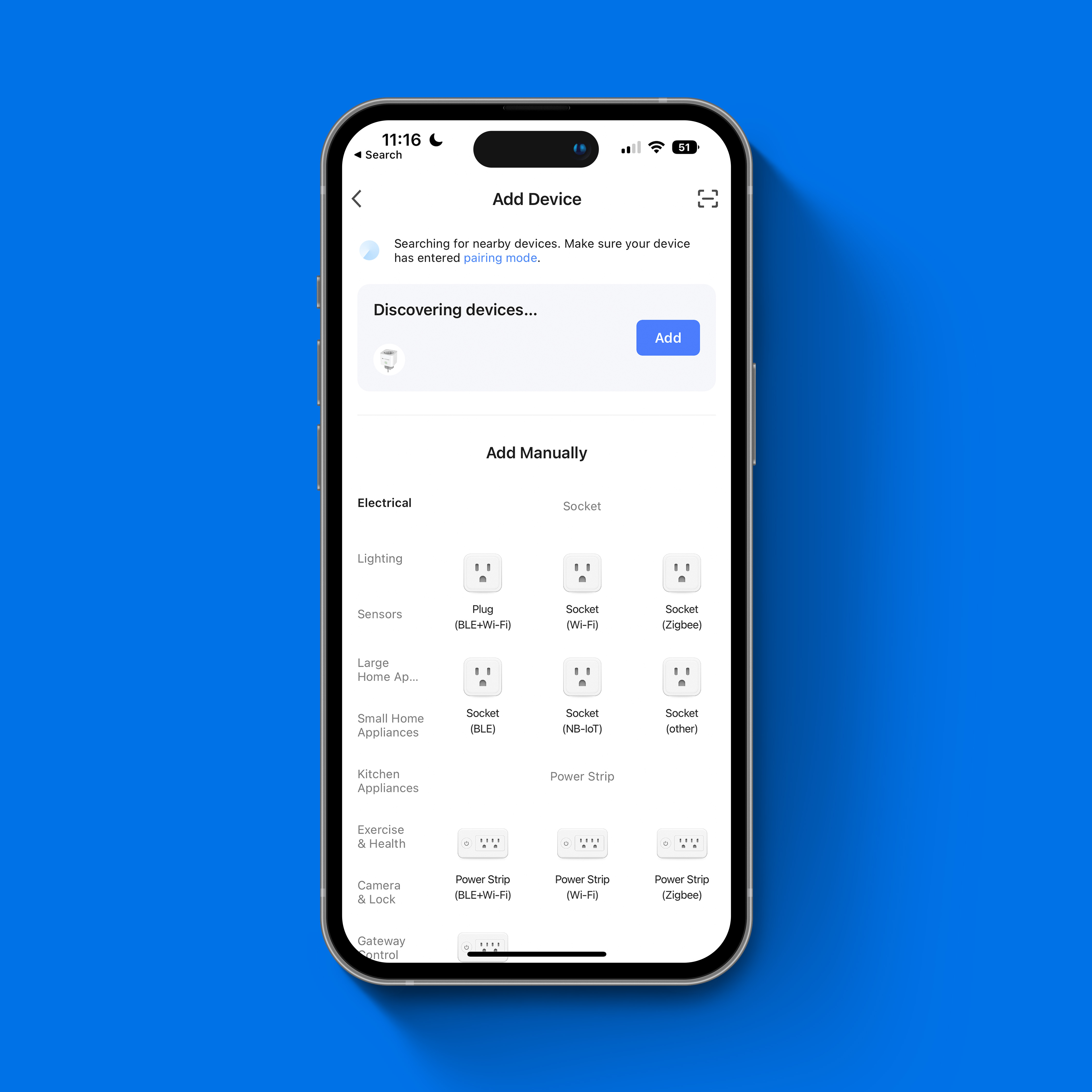
Step 3
Under 'Discovering devices', the smart plug will now automatically show. Click 'Add' next to the plug to add it.

Step 4
The app will now ask you to connect to your WiFi. Select the desired network and enter your password. Then click on 'Next'.
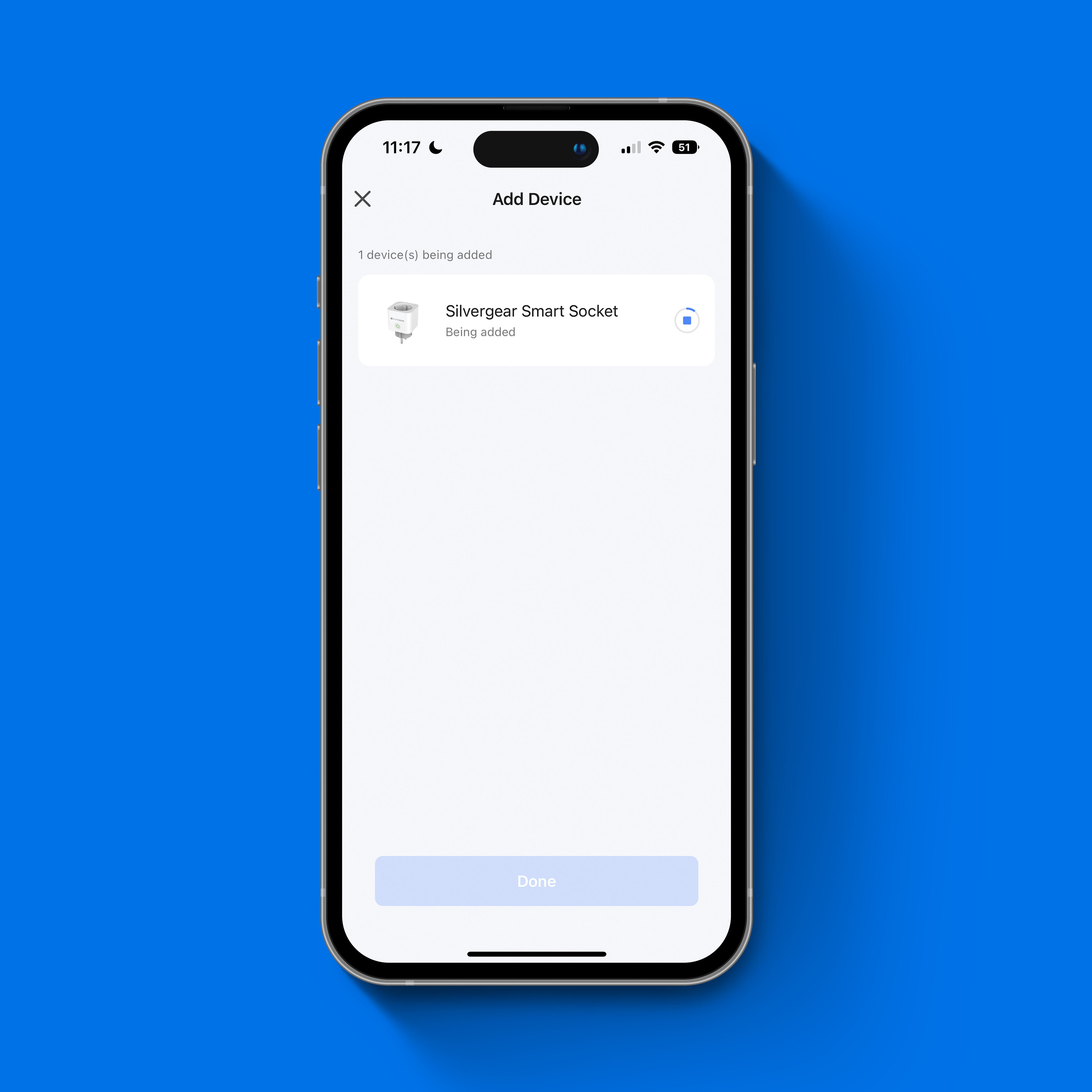
Step 5
The smart plug will now be installed automatically. Do not leave the app and wait for it to finish installing.
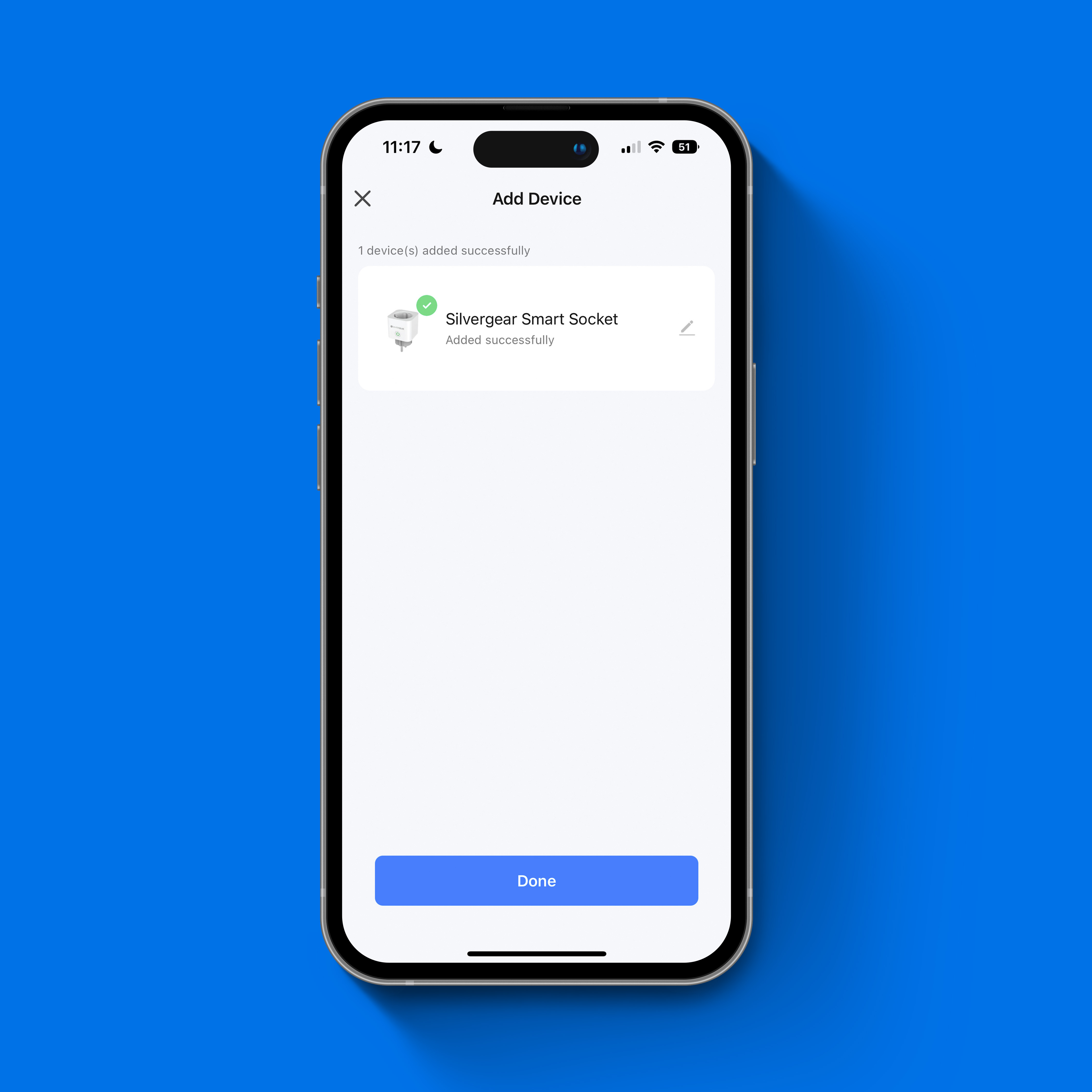
Step 6
When the plug is successfully installed, you will get a notification.
Click 'Done' and your smart plug is now ready to use!
Wondering how to create a time schedule to automatically switch plugs on and off?
Then check out this guide on how to set a time schedule for your Silvergear Smart Plug
















