Connecting the app to the Silvergear Air Purifier Pro is super easy. All you need at home is a wifi connection and a smartphone. We'll explain in a few steps how to pair the app with the air purifier.

Step 1
Install the Smart Life app on your phone:
Download Smart Life for Iphone/iOS
Download Smart Life for Android
Successful installation? Then now open the app and click Add Device in the middle or top right via the plus sign.

Step 2
On the air purifier, press the power button. Under 'Discovering devices' in the Smart Life App now automatically shows the air purifier. Click 'Add' next to the air purifier to add it.
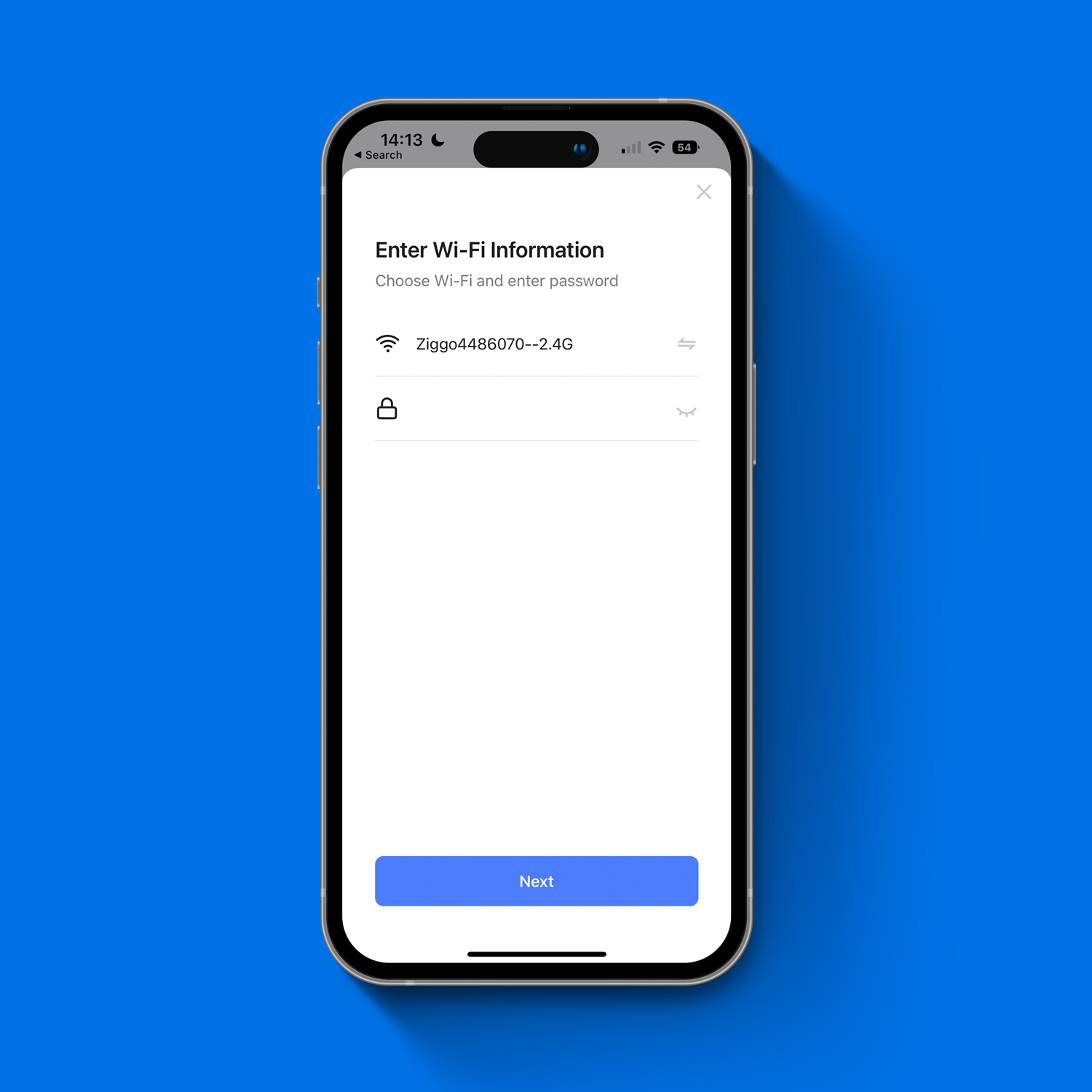
Step 3
The app now asks you to connect to the Wifi network you use at home. Note that this must be a 2.4Ghz wifi connection.
If you experience problems installing the air purifier with the app, refer to your modem/router manual to create a 2.4ghz wifi network.

Step 4
Your air purifier will now be installed . Once the screen reads. "Added successfully" click Done

Step 5
The app is now installed and configured with the air purifier. You can now control the air purifier anytime, anywhere with your smartphone!
















