
With the Kids Instant Camera, your kids take photos and print them instantly with the built-in thermal printer. It is extremely easy to get started. Just follow these 3 simple steps to get started right away!

Step 1: Charge the camera
Before first use, fully charge the Kids Instant Camera with the provided micro-USB cable. This takes about 3-4 hours.
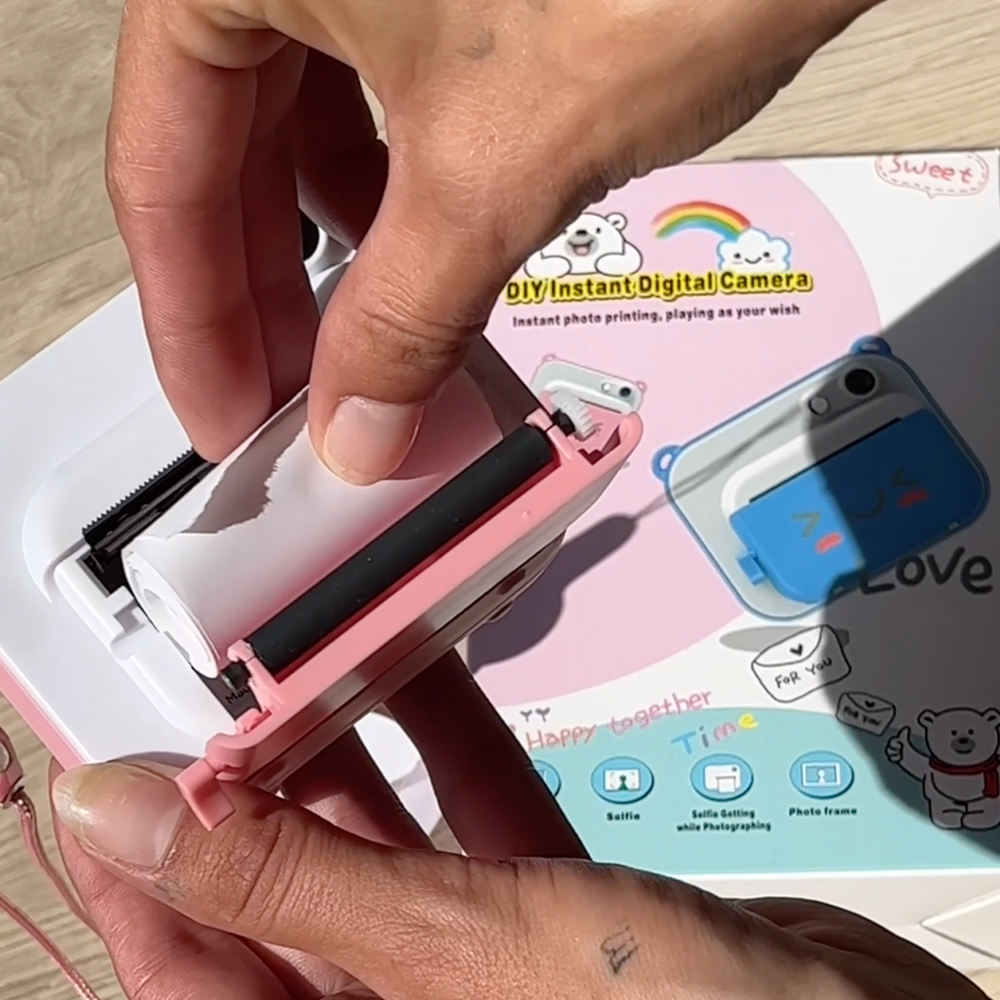
Step 2: Insert the paper roll
Open the paper roll compartment on the front of the camera. Insert a paper roll. Make sure to position the paper correctly (see photo).
When closing the cover, leave about 5 cm of printing paper sticking out.

Step 3: Turn on and shoot!
Long-press the power button to turn on the camera.
You can now press the shutter button to print your very first photo!


















